Clan Wars 2 Tools for Clash Royale Clan Leaders - Analytics, Log and More
Update 2021-02-09: War Decks Used Update 2020-11-20: Boat Attacks Update 2020-10-20: Colorized Analytics Table Clan Wars 2 has now [...]
- Update 2021-02-09: War Decks Used
- Update 2020-11-20: Boat Attacks
- Update 2020-10-20: Colorized Analytics Table
Clan Wars 2 has now been out for more than a month, and we have assembled a few tools to help clan leaders on the management side of things. In this post, we go through everything in the arsenal, as well as highlight a few known limitations that must be addressed by Supercell.
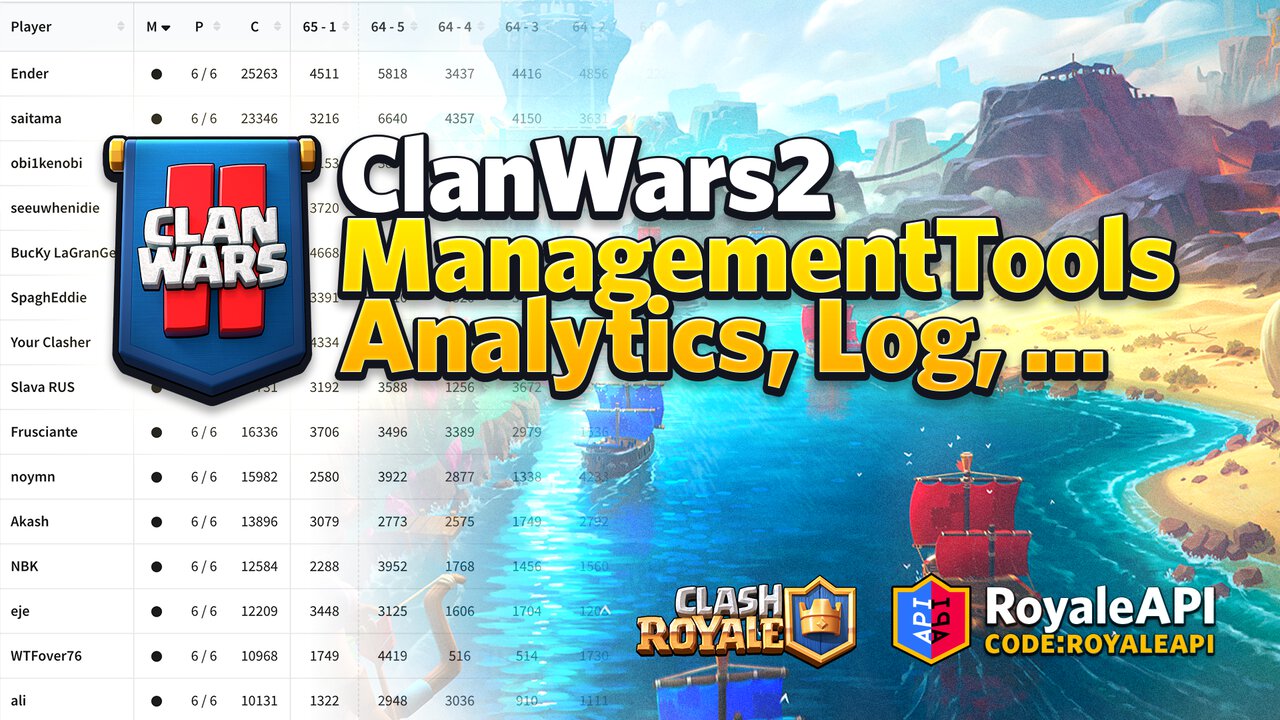
Current River Race
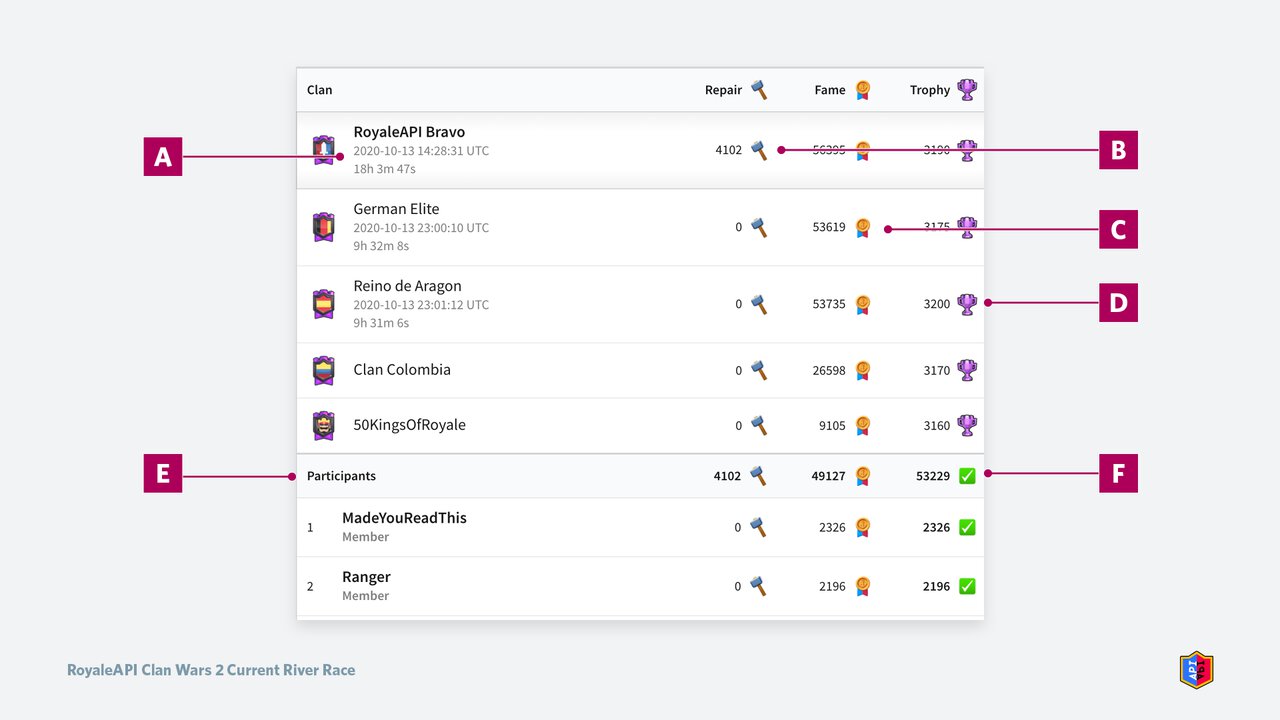
This shows the current river race status, as well as the stats for participants.
- Navigation: Clan > War
- A. Clan. Clans are listed by their leaderboard position.
- Time displayed is the time when the race was completed.
- Relative Time is the relative time (compared to now) when the race was completed. (Higher is better).
- B. Repair Points. Total points spent on boat repairs.
- C. Fame. Total fame accumulated. See Known Issues
- D. Trophy. Current clan war trophies of each clan.
- E. Participants. Clan members who have participated in the war.
- You may see participants who are not currently in the clan, as noted by a role of
--and likely with fame or repair points being0. These are players who contributed to the progress but are no longer in the clan. - Participant count may be higher than 50. This means there were “member cycling”, an issue that Supercell said they will address in a future update.
- See Known Issues
- You may see participants who are not currently in the clan, as noted by a role of
- F. Participant Contribution. The checkmark denotes the sum of Repair Points and Fame. We created this value as both types of contribution is important.
Update 2020-11-20: Boat Attacks
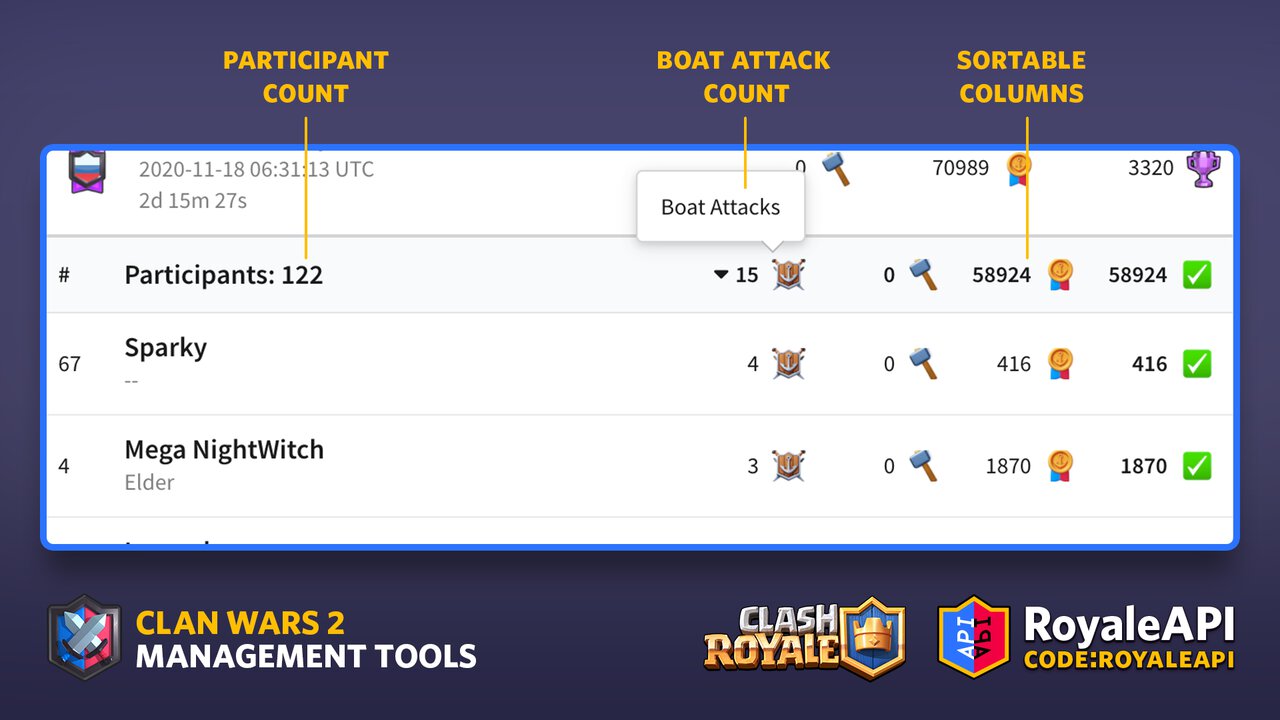
The number of boat attacks used by each participant is now available.
- Boat Attack Count
- Participant Count
- Sortable Columns-
Update 2021-02-09: War Decks Used
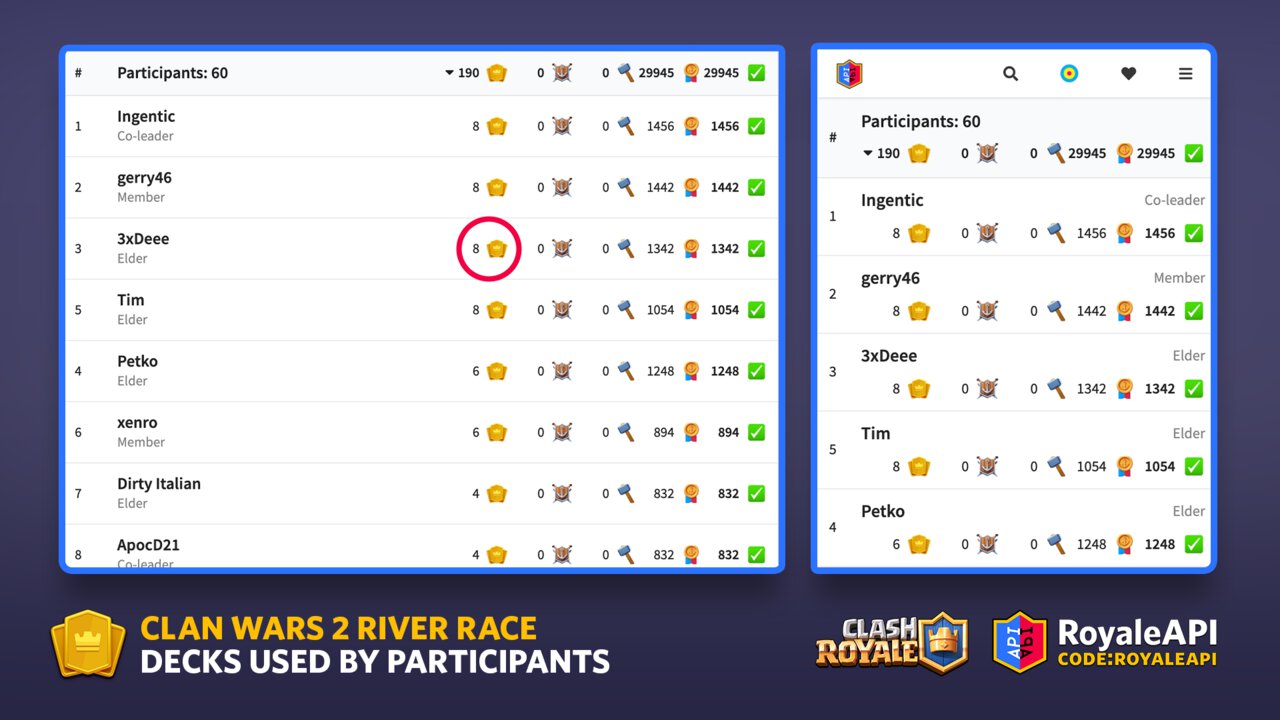
The number of war decks used by each participant is now available.
- Displays the number of war decks used for the week
- It’s not possible to see whether the decks are used before the race completion or not. We will try to work with the Clash Royale team to see if this can be implemented.
River Race Status for Clan Families
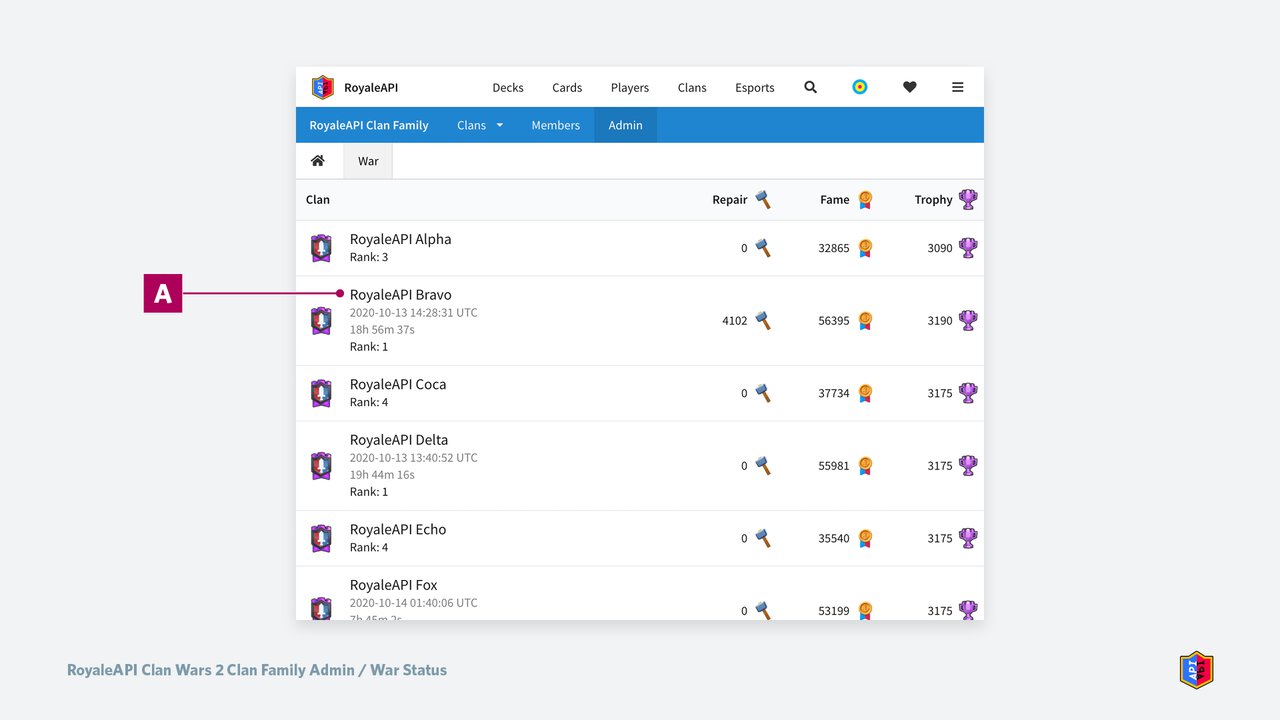
Clans who are part of a big clan family and are registered on our site as clan family can see our Clan Family River Race panel, which displays the current war status of each clan: rank, time of completion, fame, etc.
- Navigation: Clan Family > Admin > War
River Race Log
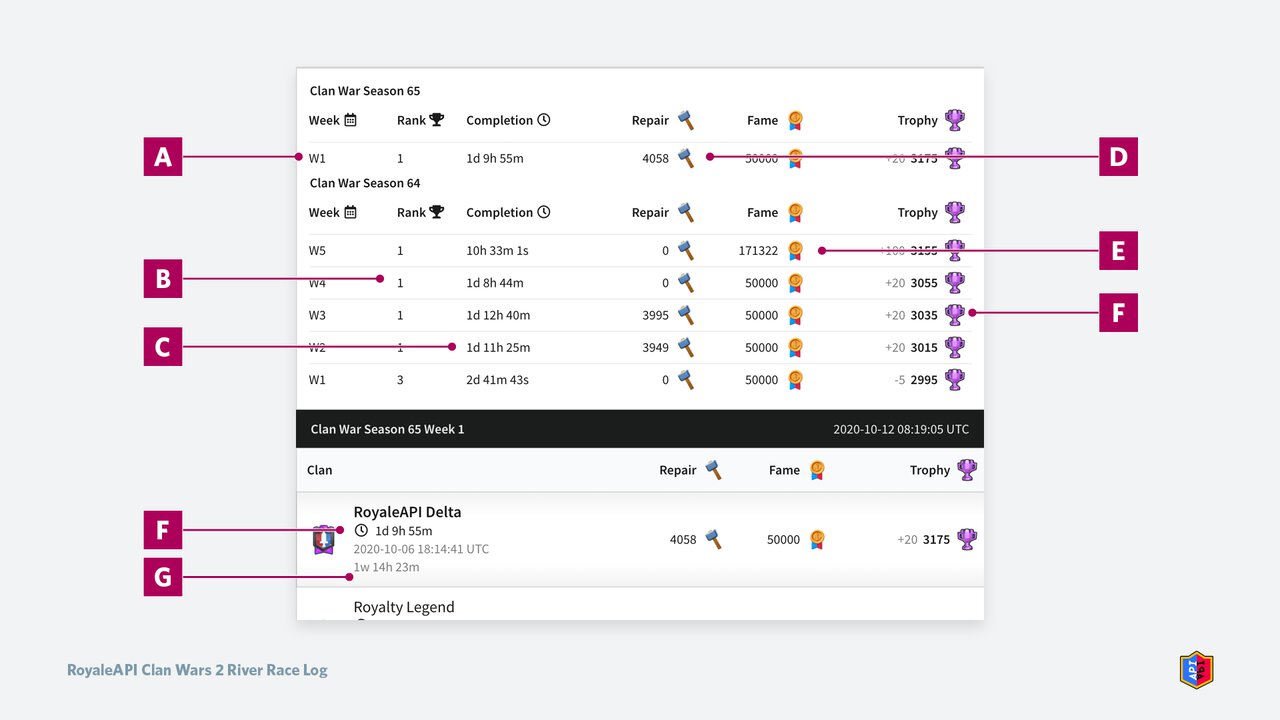
This shows the last 10 River Race results of a clan.
- Navigation: Clan > War > Log
- A. Week Number. Each clan war season is comprised of several weeks. 4 or 5, depending on the length of the season
- B. Rank. Position on the leaderboard within the group.
- C. Completion. Time taken to complete the race. Use this value to determine if your clan has improved over time.
- D. Repair Points. Total points spent on Boat Repair.
- E. Fame. Total fame within the week.
- F. Completion. Same as the summary view. This is the time taken to complete the race.
- G. Time of Completion. Similar to the section on the Current Race, this is the relative time (from now) when the race was completed.
Analytics
As in Clan Wars 1, our analytics tool is designed to give leaders an overview of their member performances in war. Unlike the River Race Log — which is structured around clans as a unit — the Clan Wars Analytics is structured around members and their contributions.

- Navigation: Clan > War > Analytics
- A. Current Member (M). Whether the player is a current member.
- B. Participation (P). How many times the member has participated in the last known races.
- C. Total Contribution (C). The sum of fame and repair points contributed by the player for all the weeks. See Known Issues
- D. Season and Week. Each week is expressed in two numbers:
Season IDandWeek Number. Weeks are sorted reverse-chronologically. - E. Contribution. The sum of fame and repair points contributed by the player for a single week. See Known Issues
Update 2020-10-20: Colorized
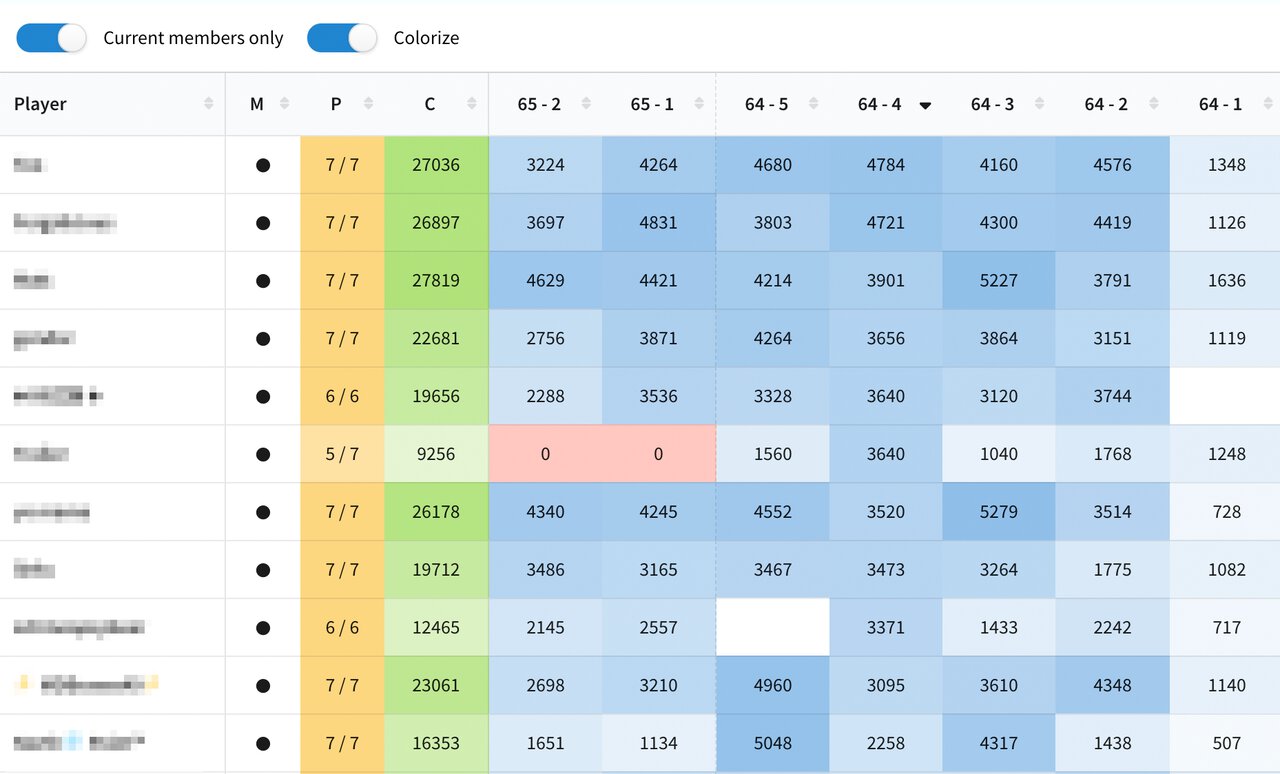
- 🎨 Table is now colorized so you can compare numbers more easily
- 🔴 0 participation is highlighted so you can see non-participants quickly
- ✅ Colorization is toggleable
Analytics: 0 vs No Contribution

- A. No Contribution. The player was not in the clan during the river race.
- B. 0 Contribution. The player was in the clan (participated) but has contributed 0.
Known Issues
There are some limitations of what we can display, mostly due to the data returned by Supercell. We are working with the Clash Royale engineers to resolve them.
- Fame increases after race has completed. The values for fame continue to increase after the race has completed. These values are returned by Supercell and are also used in-game.
- They explained that the values were implemented this way to show clan activity, but we have explained that it does not help leaders determine who has contributed to the war.
- The engineering team said that they will split the values into two separate values, and soon we should be able to determine points contributed to the race, vs after.
- ETA is unknown. Feature requests typically take a long time for them to implement. We know that the Clash Royale team is quite busy and so we won’t be able to give you an estimate of when these will get added.
- ✅ Old requested features that have been implemented:
- Boat Attacks by Participants. Update 2020-11-20: Boat Attacks
- War decks used / battles played. Update 2021-02-09: War Decks Used
See Also
If you have feedback about these Clan Wars 2 Management Tools, please leave a commment on Reddit.

 Codice Creatore
RoyaleAPI
Codice Creatore
RoyaleAPI




Social